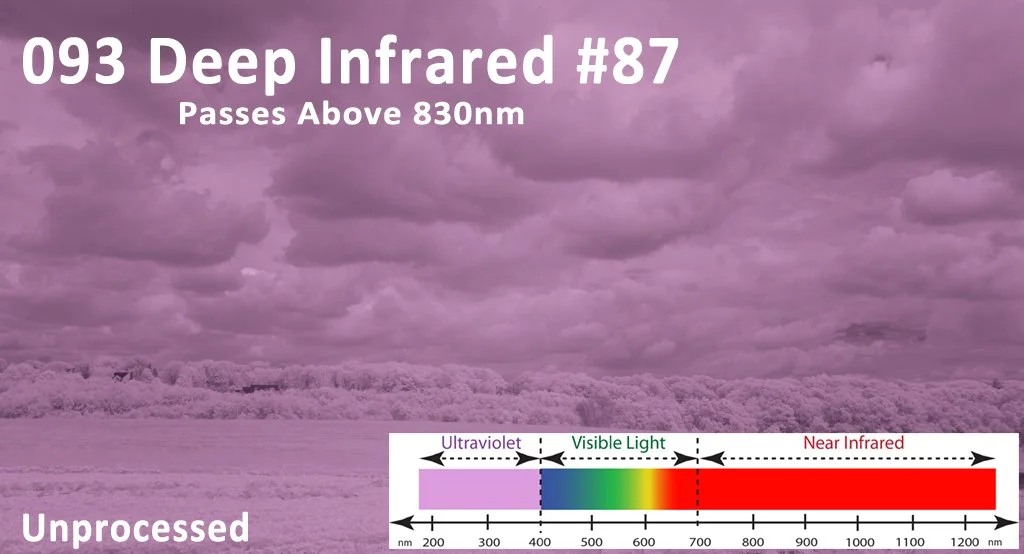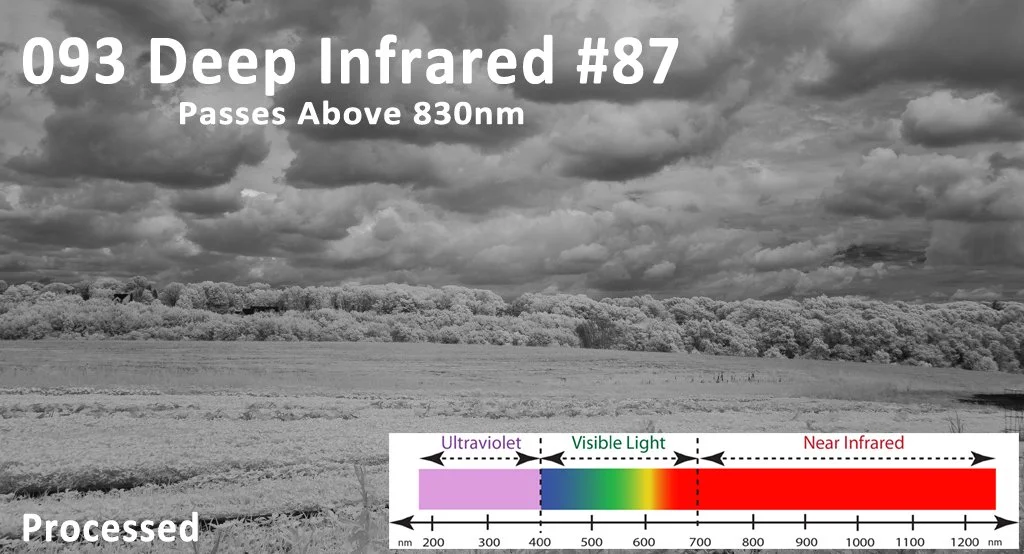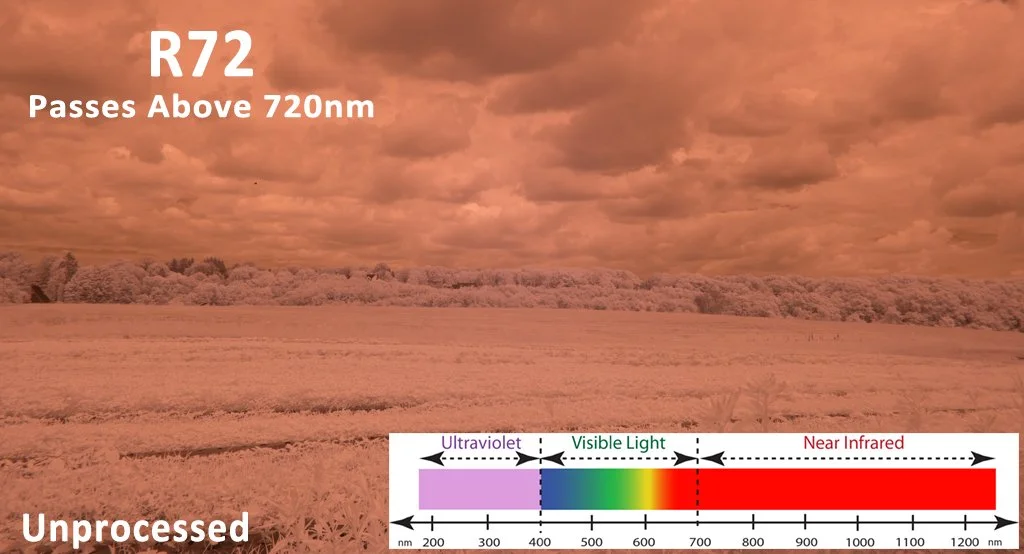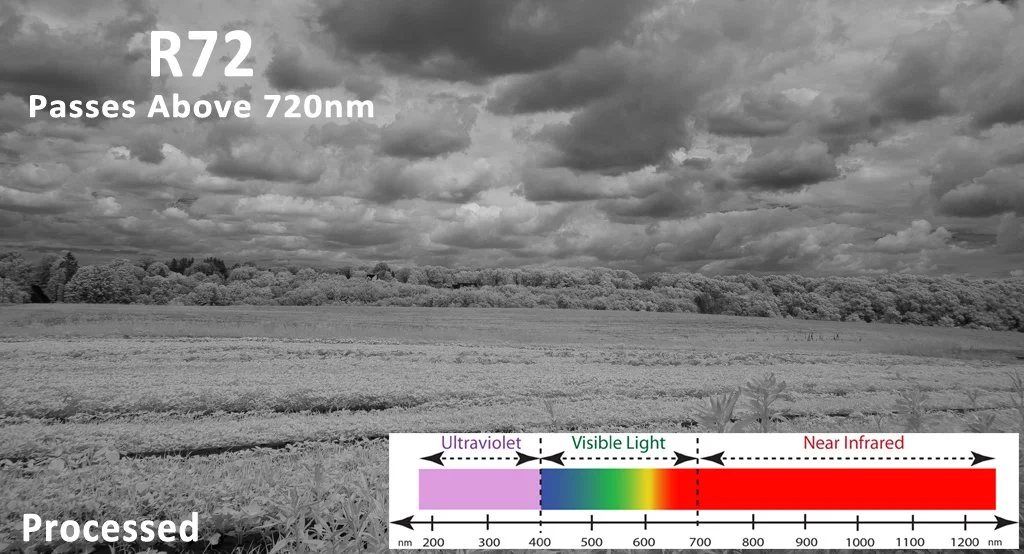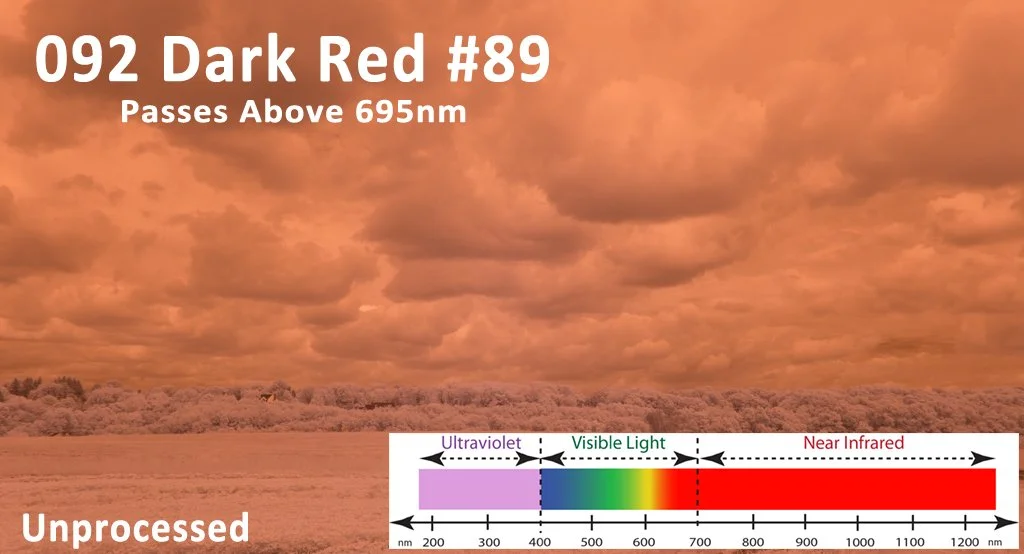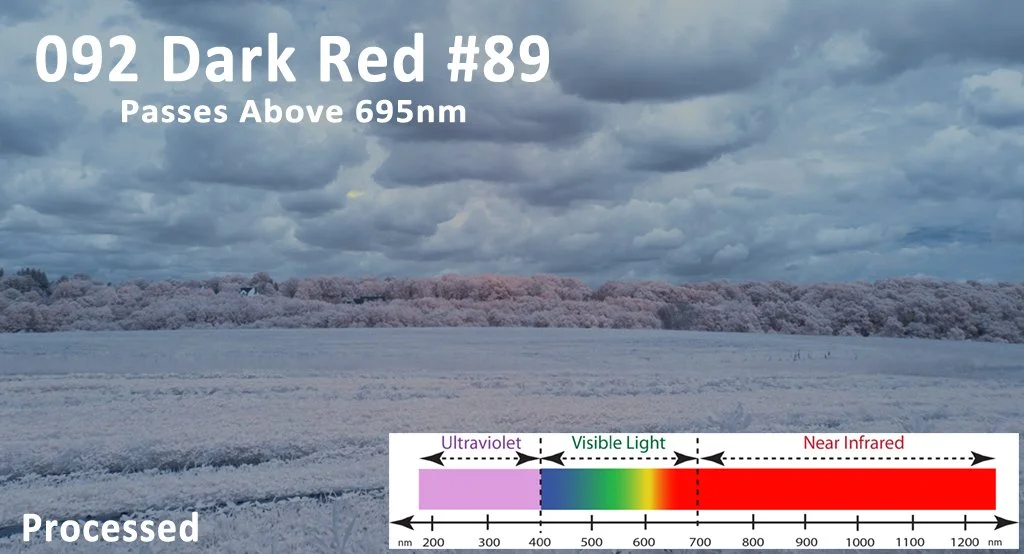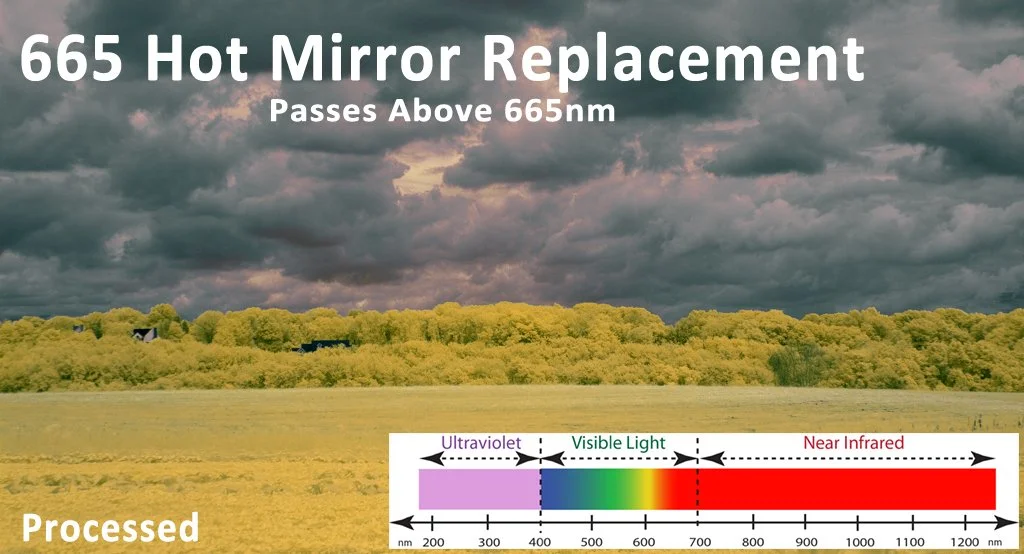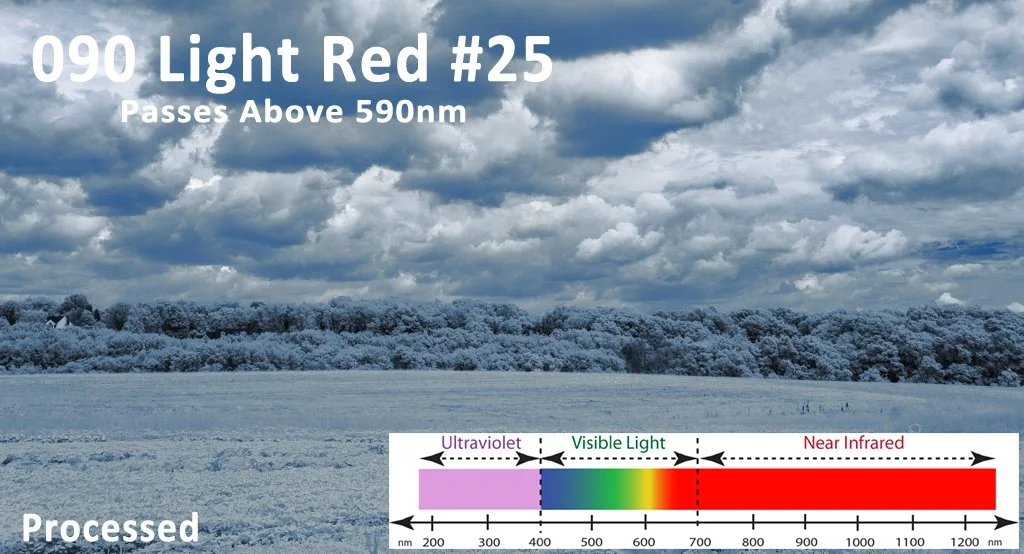Filters for Infrared Photography
Filters for Infrared Photography
The following educational material is extracted from the video course “The Infrared Photography Masterclass”.
In infrared photography we control what portion of the radiation spectrum strikes the camera's sensor with filters. A filter is an optical device constructed of materials that block certain wavelengths of radiation and allows others to pass, which is placed in the optical path to the camera sensor.
In infrared photography we have a couple of choices for placing a filter in the optical path. We can have the hot mirror replaced that is installed by camera manufactures in front of the camera sensor with filter of another bandwidth. A hot mirror blocks the radiation of the near infrared spectrum. When the hot mirror is replaced, it is considered a dedicated conversion because the filter can't be changed without disassembling the camera.
The alternative is lens mounted filters. In that case, the internal hot mirror is replaced with clear glass, which makes the camera sensitive to the full range of the radiation spectrum that the sensor is sensitive to. That would include ultraviolet, visible and near infrared. This type of camera is called "full spectrum". With a full spectrum camera, the radiation that is allowed to reach the sensor is controlled with lens mounted filters.
In my course “The Infrared Photography Masterclass” I discuss filters in more detail. But I wanted to summarize filters for infrared photography in this article to summarize how filters control the radiation that reaches the camera sensor and the resulting images.
093 Deep Infrared #87 Filter – Passes Above 830 nanometers
This example image was taken with my Sony a6000 full spectrum camera with an 830 nanometer lens mounted filter, which is typically referred to as "093 Deep Infrared #87". The 093 filter cuts off all of the visible spectrum, as well as ultraviolet, and allows wavelengths above 830 nanometer to pass. With an 093 filter, the camera essentially records the radiation energy that is allowed to pass up to its sensor's maximum sensitivity, which is about 1100 nanometers, depending on sensor design.
As a mention, we see a color tint in this unprocessed RAW image because the camera's white balance is unable to adjust to the color temperature of infrared radiation, even though a custom white balance was performed. However, this example image illustrates an important point: this color tint is an artifact of the failing white balance, not due to some of the visible spectrum bleeding past the 093 filter. The 093 filter is actually cutting off all of the visible green, blue and red portion of the spectrum, including ultraviolet. This particular tint is caused entirely by the camera's inability to properly white balance combined with the camera's tenacious color encoding design.
This is the image from the 830 filter that has been processed. I processed this image as monochrome, often referred to as "grayscale" or "black and white". When I shoot this high into the near infrared spectrum, I will usually process the image as monochrome because I am more interested in utilizing the higher contrast than processing for creative colors. Typically, the higher you shoot into the near infrared spectrum, the greater the contrast. In addition, the color tint isn't strong enough to give me good creative leeway, as will the case with other filters we'll discuss in a few moments.
The R72 Filter – Passes Above 720 nanometers
The 720 nanometer filter, usually referred to as "R72", is a common filter that is positioned right where the visible portion of the spectrum ends and the near infrared spectrum begins. In this example, I'm using a lens mounted filter on my Sony a6000 full spectrum camera.
The R72 filter essentially cuts off almost all of the visible spectrum, passing the radiation spectrum of the near infrared portion of the spectrum from 720 nanometers to its upper limit of 1100 nanometers, depending on the design of the sensor.
Keep in mind that, in reality, there is no hard delineation of the radiation spectrum. Science has named the portions of the spectrum for classification purposes. In reality, the red color of the visible spectrum continues slightly beyond 720 nanometer until the visible red eventually fades, which is why it's called "near infrared". So, in this case, I have the issue of the camera's inability to fully correct the white balance plus a small amount of the red spectrum reaching the camera's sensor.
The R72 filter is commonly used when you want a monochrome image after processing. However, because the color tint when using an R72 filter is stronger than the 093 filter shown previously, images can be leveraged creatively. However, I personally tend to process images with the R72 filter for monochrome, which is entirely a personal choice.
092 Dark Red #89 Filter – Passes Above 695 nanometers
This image was shot with a 092 lens mounted filter on my Sony a6000 full spectrum camera. This filter is typically referred to as "092 Dark Red #89". The 092 filter cuts off much of the visible spectrum, as well as ultraviolet. However the 092 filter allows the spectrum to strike the camera sensor above 695 nanometers, which allows some of the red portion of the visible spectrum to reach the camera sensor. Radiation energy above 695 nanometer is recorded by the camera's sensor up to its maximum sensitivity of about 1100 manometers, depending on the sensor's design.
Because the 092 filter allows some of the red spectrum to pass, some of the red portion of the spectrum is included in this unprocessed image, which we can leveraged for creative purposes when we process such an image. Keep in mind that we still have the white balance issue I mentioned earlier. That makes the color tint even more pronounced in this example image. What is interesting is that we have two causes of the color tint of this example image; some of the red of the visible spectrum is allowed to pass combined with the camera's inability to correct white balance.
Here is the processed image using an 092 filter. Of course, this is just one color interpretation. The reddish tint can be changed to another color, such as the common red and blue channel swap, which I used here. The hue and saturation of the color channels can then be increased or decreased. Images shot with the 092 filter provides some creative leeway. However, they can also be processed as monochrome by de-saturating all of the color channels if you want.
665 Filter – Passes Above 665 nanometers
This image was taken with my Canon 7D dedicated conversion camera with its internal Hot Mirror replaced with a 665 filter. The 665 nanometer filter cuts off radiation below 665, which would include most of the visible spectrum and all of the ultraviolet spectrum.
As with the 092 filter of 695 nanometers, the 665nm filter allows some red of the visible spectrum to pass to the camera's sensor. As you can see by this unprocessed example image, there is a stronger pinkish tint than the previous example image because more of the red portion of the visible spectrum is being allowed to pass. As usual, we also have the issue with the camera not being able to achieve the correct white balance.
Here is the image processed. In this case I performed a red and blue channel swap. That gave me the ability to manipulate the color channels to create yellow-looking plants. Being creative, I manipulated the colors to accentuate the clouds and modify their color. Over the years I have found the 665 nanometer filter enables highly creative image making because of the strong color tint. However, I also found that contrast is a bit lower than the filters well up into the near infrared spectrum, such as the 093 and R72 filters. I generally prefer to use the 665 filter when the scene is well lit, such as bright sunshine, to avoid the lower contrast issue, although I can adjust contrast when processing the image. Of course, such images can also be processed as monochrome by de-saturating all of the color channels if that is preferable.
091 Dark Red #29 Filter – Passes Above 630 nanometers
The 630nm filter, typically referred to as "091 Dark Red #29" is another filter that allows a portion of the visible red spectrum to pass, but a bit more so than the 695 and 665 filters mentioned above. Again, we have the white balance issue, which has the effect of increasing the intensity of the color tint.
Here is the processed image. The 091 filter is often used when you want a strong red component in your image which can be used creatively during image processing.
090 Light Red #25 Filter – Passes above 590 nanometers
The 590nm filter, typically referred to as "090 Light Red #25" allows almost the entire red portion of the visible spectrum to pass to the camera sensor, and is reaching close to the yellow area of the spectrum.
Here is the image processed. The 090 filter gives you all of the red portion of the spectrum plus a bit of yellow. This paves the way for some very creative image processing. Here I did the red and blue channel swap. As you can see, I ended up with a lot of the blue color channel to work with, which was originally the red channel. This is an excellent illustration of leveraging a heavy color tint. As always, if you prefer, such images can also be processed as monochrome by de-saturating all of the color channels.
Summary
By choosing a filter that allows some of the visible spectrum to pass to the camera sensor, you can be very creative with your final images by manipulating the color tint, which is typically a pinkish cast, but could also be brown or purple. The color tint depends largely on the illumination conditions of the scene, the filter in use and the camera's ability to set a custom white balance.
Please refer to my course “The Infrared Photography Masterclass” for more discussion about filters for infrared photography.